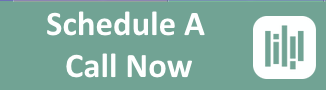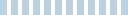I would like to share the registry cleaners that I personally use. They are FREE! And work just as well or even better than the paid ones.
I occasionally use CCleaner, but found that iObit’s software does a much better job. Even though it’s on my computer, I almost never use it anymore.
I tested it for a couple month. I would run the Security 360 and ACS first then CCleaner, and it would not find anything, but when done in reverse it would almost always find things that CCleaner missed. So I don’t use it much anymore- maybe only every couple months.
The one I currently use is:
- Iobit’s Advanced Care System – has a one-click approach to help protect, repair, clean, and optimize your PC. it truly is 100% safe with no adware, spyware, or viruses has a one-click approach to help protect, repair, clean, and optimize your PC.
In addition to the ACS, you should also use their Security 360 program
iObit’s Security 360– is a malware & spyware removal utility that detects, removes the deeply embedded infections, and protects your PC from various of potential spyware, adware, trojans, keyloggers, bots, worms, and hijackers. It also has some options for PC maintenance.
It certainly won’t replace the use of an anti-virus program, but then anti-virus programs do detectsomeviruses but were designed to find and eliminate viruses. It’s the same with Anti-malware, they are designed to detect and remove spyware and malware, but the also have a limited ability to find some viruses
When used together, iObit’s Security 360 and the Advanced Care System really do a nice job of optimizing your PC and keep it running smoothly.
Get The Pro Version For Free
There’s a way to get the Pro version for free- thru TrialPay. You sign up for an offer and they will give you the software for free. I did this, I signed up for iTunes, which gets you instant redemption. All you have to do is register w/ iTunes, but don’t pick a plan. That way you don’t give any payment details and you get the program for free. If you use it on the iObit Security 360- you also get the Pro version of the Advanced Care System at no cost. Plus since you never picked a plan, you never need to remember to cancel your subscription. It’s a win-win.
How often should you run it?
It depends on how much you are on your computer. I run mine once or sometimes twice a week- more often if it starts running slowly.