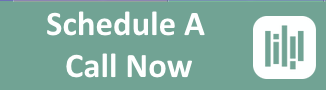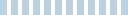Is your PC running slow? Are programs, files taking a long time to load? Need a little more space on your hard drive? If you never done it, it’s time to clean out those temp files and get rid of broken and corrupt registry files. The good news is that there’s FREE software that will do the trick!
Registry files in very simple terms, are small files that are installed on your PC each time you install a program. They tell your computer where and how to access that program. When you uninstall that program there are oftentimes lil bits of these files left behind, which over time can really slow down your PC and cause it to act up. Just the normal process of defragging, moving files, etc these files can become corrupt, so it’s a good idea to use a registry cleaner from time to time.
First there is a great free uninstaller program that will search your computer to get rid of all bits of it’s registry files. For programs like MS Office it’s invaluable, since MS products are notorious for spreading registry files all over your HD like viruses and are very difficult to get rid of. I tried uninstalling the Beta version of MS Office 2007 and my PC would not work properly afterwards ( I had uninstalled it properly according to MS’ instructions.
WARNING – Do not try any program, regardless of it’s purpose ie: anti-virus, malware, etc., that scan your PC for free only to have to buy the program in order to get rid of the problems they find. They are known to INSTALL some of those problems so that you HAVE to buy the software in order to fix your PC! I personally use these programs myself and highly recommend them.
I reinstalled it then downloaded Revo Uninstaller. This is a freeware portable version of their paid software and it works fantastically. It hunted for and got rid of every shred of registry left by MS and my PC worked fine afterwards. Please note that it could take a wile to uninstall programs w/ Revo, so please use it when you expect to have problems getting rid of the entire software and all of it’s files.
As for Registry Cleaners- 2 great free ones are Ccleaner and Iobit’s Advanced Care System. they both do a great job at cleaning your registry files plus they clean out your temp files. The first time I ran Advanced Care System, the program cleared 12 GB of space. My PC ran faster and more efficiently.
Iobit also has several other free programs which are great! You have the option to pay for the pro versions or you can complete an offer & get the pro version for free, which is what I did. I registered for iTunes, but never picked a plan and I was given instant access to the pro license without paying a penny.
** HINT- do not get the pro version of the Advanced Care System- instead get the Pro version of their iObit 360 – the pro version of ACS is already included